Setting up Fastmail
Applying the filters to Gmail
Download filters
If you still need to download your filters from the Welcome Email, do so now.

Go to your Fastmail Settings
Click 'Import'
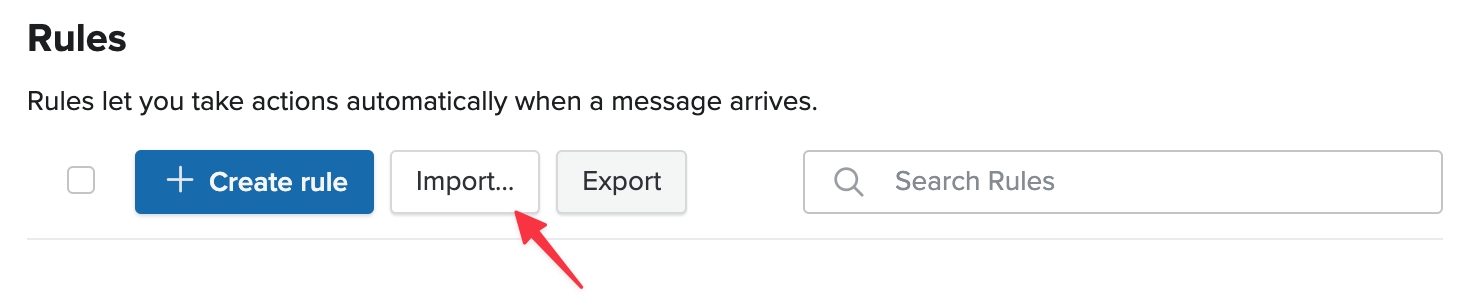
Configure how you like, then click 'Import' to apply
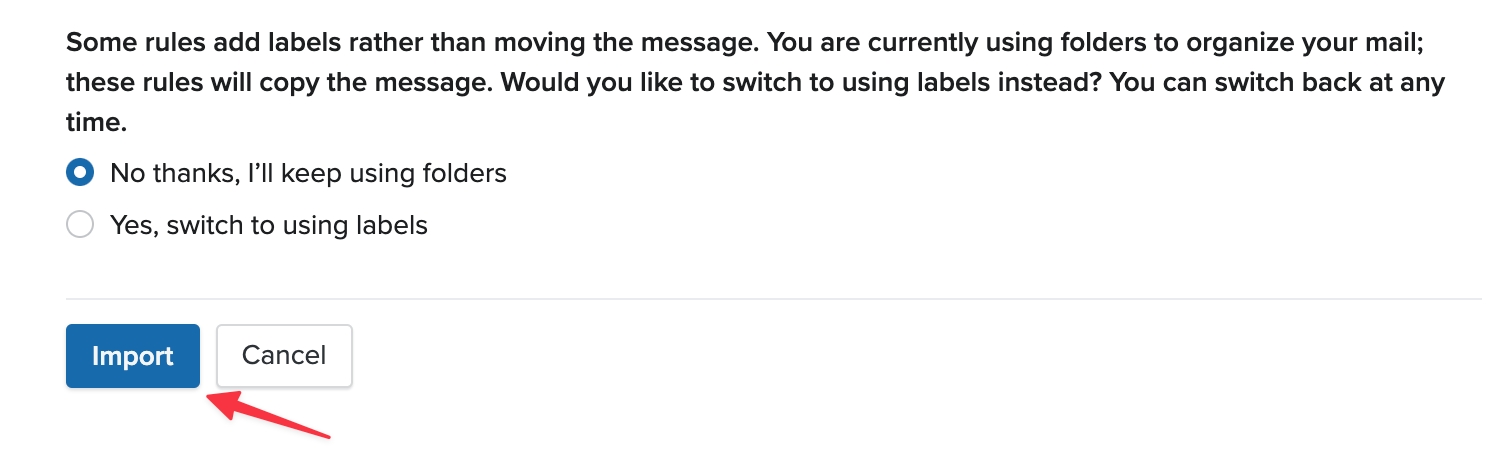
Your emails can now be found in 'Archive'
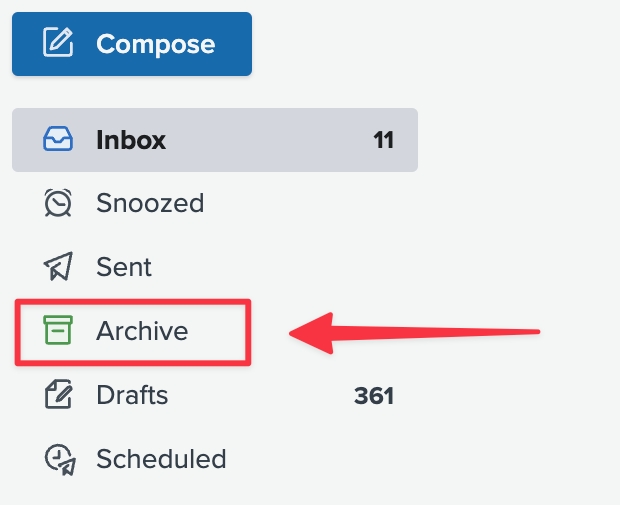
Success!
Enjoy your new Inbox
Last updated
